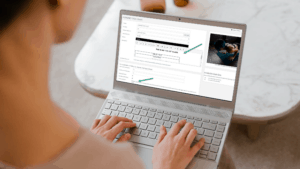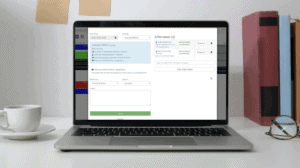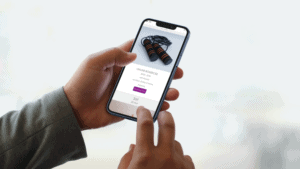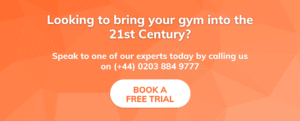It’s officially less than a month until gyms are planned to reopen in England – finally!
COVID-19 has changed the landscape of the fitness industry in many ways, one of which being online classes. In the last year, there has been a surge in the number of instructors and personal trainers hosting live streams to encourage people to get moving while they were unable to leave the house and work out at their local club.
Whilst free live streams are great ways to offer free workout sessions, it is possible to monetise them. After all, with three million people across the UK excluded from the Government’s support packages, you need to still earn money to keep afloat.
Zoom is a fantastic video conferencing software that millions of us have been using to stay in touch with our loved ones through the national lockdowns. What makes it so fantastic is the fact that you can also use it to move your classes online. Members can then purchase tickets to a private group or solo session and exercise in the comfort of their own home.
There is evidence to suggest that some are finding home workouts are more convenient, particularly those that work from home or with young children and find it difficult to get out and visit their local club. It’s a good idea for businesses to consider moving to a hybrid business model post-pandemic, in which customers can engage in face-to-face activities as well as having the option to take part in online classes.
However, organising and promoting an online activity can be a headache – especially when you have to set up your Zoom meeting, send out a joining link to all attendees and constantly switch backwards and forwards between Zoom and your guest list.
In this post, we’re going to show you how much time you can save by having Zoom integrated with your CRM system, and how to use ClubRight’s Integration with Zoom to set up online classes for maximum efficiency.
Step One:
Head over to your ClubRight Dashboard, open the Settings tab and click on Integrations. Find the Zoom Integration and click set up. You’ll be prompted to sign in to Zoom or sign up if you don’t already have an account. Zoom will then ask for your approval to complete the integration set up.
Step Two:
Set up a new activity for an online class, then tick the Online Activity? box to activate the Online Activity mode. We recommend setting up a new location for online classes to avoid confusion for your members, such as Online @ Home.
Step Three:
Now any class that’s online will generate a Zoom link 24 hours before the start time. If your member were to book less than 24 hours before the start time (i.e the same day as the class), they will be sent the Zoom link immediately in their confirmation email. If you head to your diary and add the class you just edited to a time slot within 24 hours of you, you’ll be able to open the class and view the class details.
Step Four:
Your member can now book their online classes via their Member’s App in the same way as an in-person class.
We hope this guide helped! Operating the online/in-person hybrid model allows you to attract a whole new customer base that usually might not get involved with in-person classes. Virtual classes allow members to continue juggling work time and family time with their weekly workouts in a way that’s simple and convenient for your members. ClubRight’s integration with Zoom also prevents the back and forth between applications, saving you heaps of time.